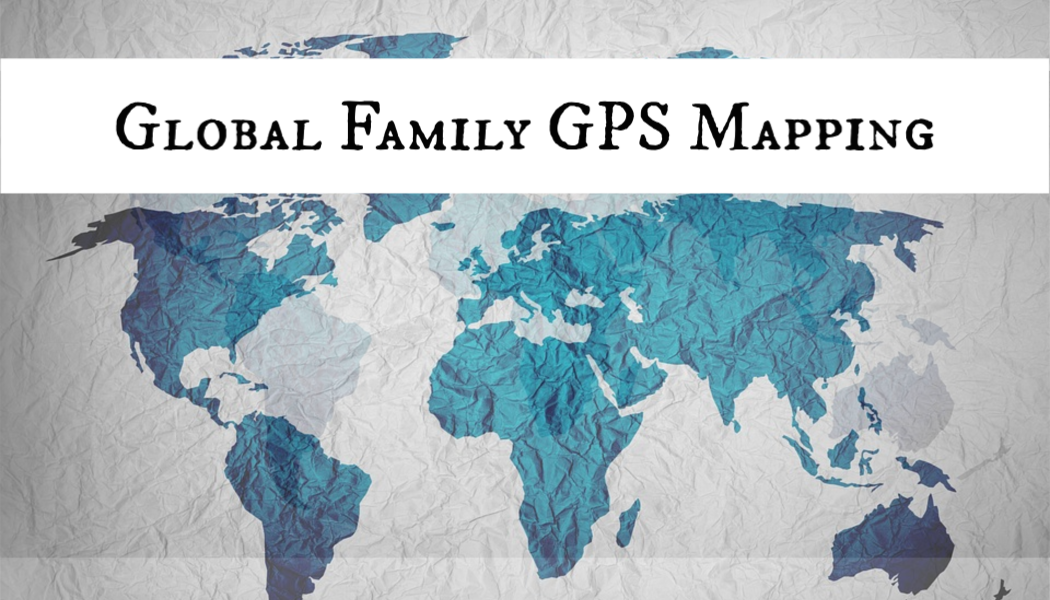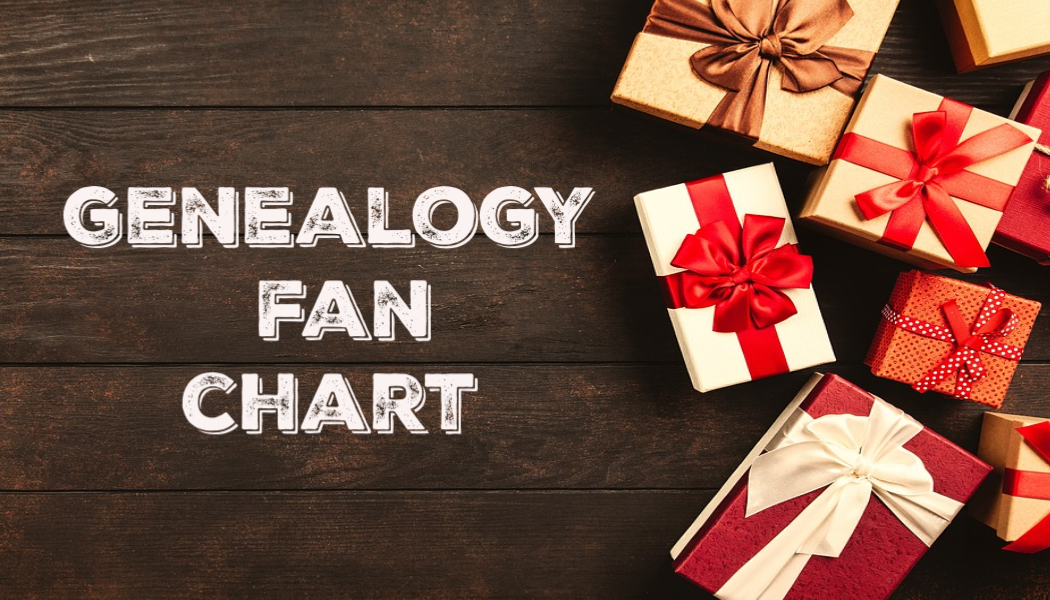Giving genealogy-themed Christmas gifts can be a great way to help strengthen your family. As your family spends time talking, researching, and reading about your genealogy you will understand each other better, which will bring greater peace and strengthen friendships.
As family members learn more about your past with these genealogy-themed Christmas gifts, you will find common heroes within your own ancestry. This fosters unity and a sense of belonging. It will help your family feel a part of something bigger than themselves. They will develop a feeling of “I know who I am.”
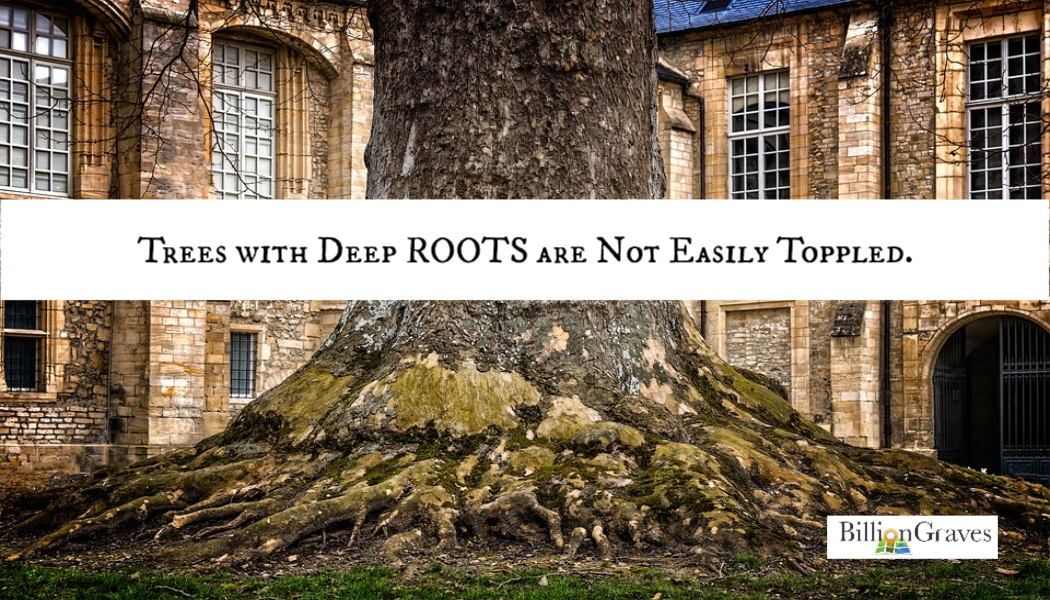
Genealogy-themed Christmas gifts can help bridge generations. As grandparents and great-grandparents use these gifts as a springboard to tell stories, they will connect with their posterity in a whole new way. Their life’s experiences will not seem so very different than that of their children and grandchildren.
Family members who use these genealogy-themed Christmas gifts will discover common traits passed down from fathers to sons and mothers to daughters. Ancestors will become role models to help younger generations develop positive characteristics.
Most of all, focusing on family history with these genealogy-themed Christmas gifts will build greater love within the family.

Genealogy-Themed Christmas Gift #1: BillionGraves Plus Subscription
BillionGraves.com is the world’s largest GPS-linked cemetery database. It is filled with images of gravestones from cemeteries around the world. You can search BillionGraves.com for your ancestors for free. With an upgrade to BillionGraves Plus you can do even more.
A BillionGraves Plus subscription makes a fantastic Christmas gift for not only genealogists but for anyone looking for more information about their past. This is a gift that can help your adult children come to know their heritage. Their hearts will be touched as they see the gravesite of their ancestors. With BillionGraves Plus they will also be able to see a satellite map of the cemetery with their ancestor’s gravestones marked with pins. In addition, the pins on the map can help them make connections with those buried nearby.
To get started, create a free BillionGraves account. Here are the features you can enjoy immediately with your free account:
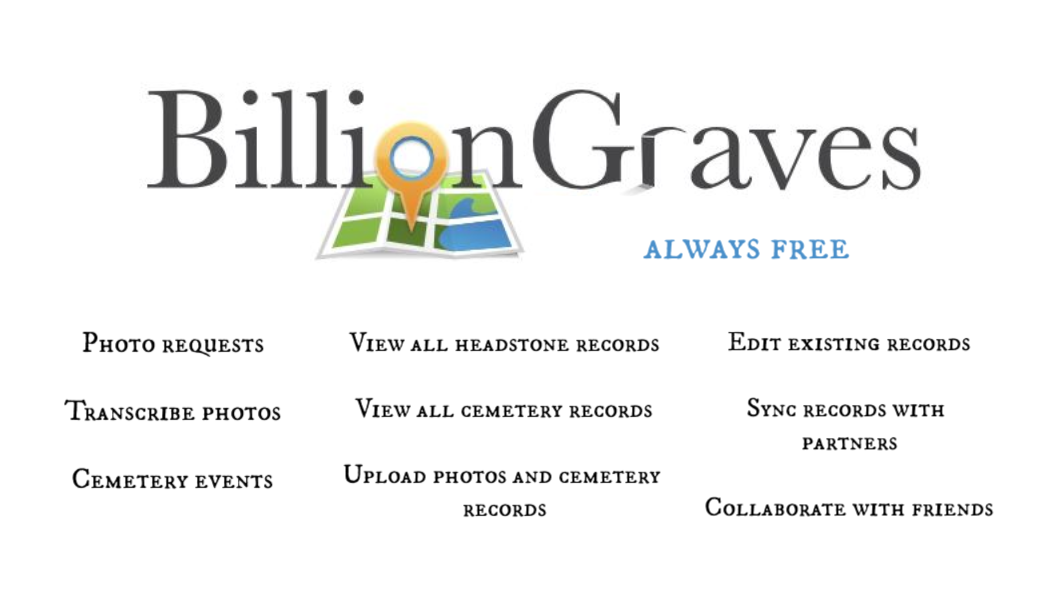
Viewing Headstones
To find a headstone, simply enter the name of your ancestor and/or the location of their burial. If you don’t know where they are buried, enter the last place you know they lived since it is likely they died near their last place of residence. Their last residence can often be found by looking at the last census record before they died.
If you don’t know when your ancestor died, just enter their name and a location in the BillionGraves search field. Even just a state or country can be enough to get the search started.
Make a Photo Request
Perhaps some of your ancestor’s graves have not been documented on BillionGraves yet. Instead of traveling to the gravesite, let BillionGraves do the work for you!
You can request a photo of a particular ancestor’s gravesite. Then a BillionGraves volunteer will go to the cemetery to take a GPS-embedded image of the gravestone. It’s free!
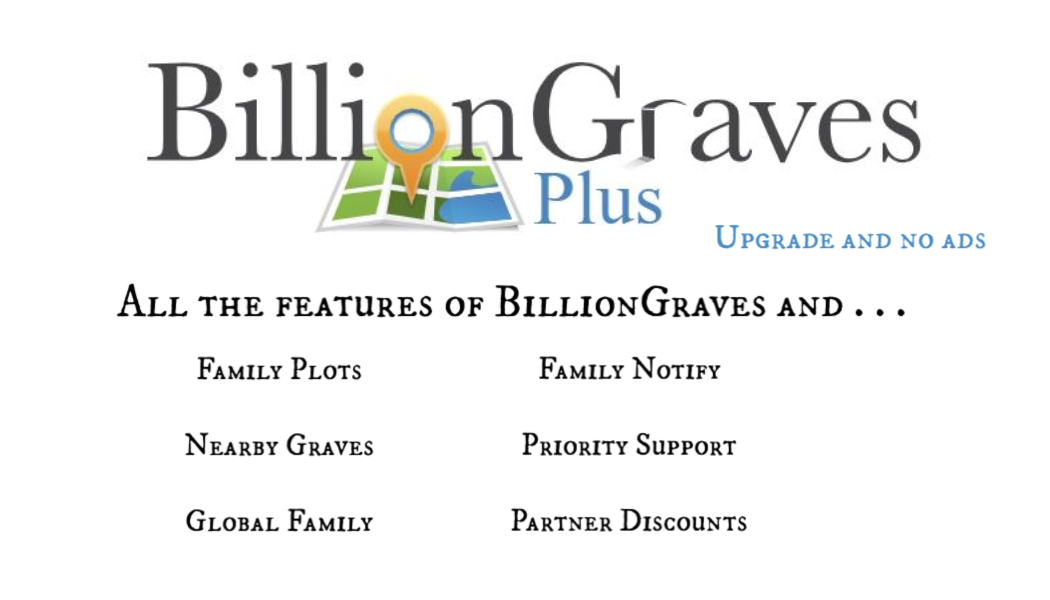
BillionGraves Plus
For added features, click on the “Upgrade” tab and subscribe to BillionGraves Plus. Here are the added features that come with BillionGraves Plus:
With BillionGraves Plus you not only get all the great features that come with a free BillionGraves account, but you will also get access to GPS information from the features Family Plots, Nearby Graves, and Global Family. You will also get Family Notifications, Priority Support, and some awesome discounts with BillionGraves’ genealogical partner organizations.
And with BillionGraves Plus there will be no ads on your screen so you will be able to view the photos and maps as larger images and without distraction.
Family Plots
Did you know that 70% of people are buried in a family plot? This means finding one person can lead to finding others in the same family – but only if you have the benefits of BillionGraves Plus exclusive GPS-enabled Family Plots feature. Family Plots allows you to see who is buried in close proximity to your ancestor.
Perhaps you know the name of your great-grandmother and have been able to locate her gravestone on BillionGraves. With BillionGraves Plus you will also be able to see the gravestone next to her, which is perhaps her husband, her child, her sister (with a different last name!) or her daughter-in-law (also with a different last name!).
Family Notifications
When you upgrade to BillionGraves Plus you will be able to enter your family surnames and locations in Family Notifications. Then Family Notifications will send you an email whenever BillionGraves gets a new record that matches your search. Easy for you!
Once you have entered your ancestor’s names Family Notification searches are on-going. The moment a new gravestone photo or another supporting record that matches your search shows up, we’ll let you know! You will receive the headstone photo and a link to more details. No more need to keep searching again and again.
Nearby Graves
BillionGraves Plus unique GPS feature Nearby Graves will allow you to take a virtual walk through the world’s cemeteries. You’ll take in an aerial view of gravestones that have your same family name so you can compare the distance from your original ancestor’s burial plot and who else may be buried nearby.
Without this exclusive BillionGraves Plus feature, it would be necessary to travel to the cemetery to see gravestone proximities. Let us save you the travel time and expense!
Global Family
Since families move around and even emigrate from other countries, it can be difficult to track their burial sites. BillionGraves Plus Global Family Feature allows you to zoom in and out of cemeteries across the world to find where your family is represented.
As you do this your family will be able to visualize your ancestor’s history, travels, and adventures!
Priority Support
BillionGraves Plus members enjoy front-of-the-line attention from our online Priority Support staff. You’ll get quick answers to your questions so you can get right back to finding your family!
Partner Discounts
BillionGraves Plus members also get access to discounts from BillionGraves partners on some amazing genealogy tools.
- MyHeritage, 50% off 1st Year of Complete Plan: MyHeritage is the trusted resource for discovering, preserving and sharing family history for millions of families.
- AncestorCloud, 15% off any project: AncestorCloud helps you connect with experts and service providers in more than 110 countries who can help you with your family research. In addition, all marketplace fees (avg. $25) have been waved for members of BillionGraves Plus so you can get help for less.
- GPS Origins DNA for $109: GPS Origins DNA provides you with a family migration map based on the results of your DNA. BillionGraves Plus members get a great discount on this product, which is normally $199.
For promo codes and more information on how to access these partner discounts click HERE.
Genealogy-Themed Christmas Gift #2: FamilySearch Fan Chart
If you have a family tree on FamilySearch here is a great idea for a genealogy-themed Christmas gift for you! Print a FamilySearch Fan Chart and frame it for a memorable, heartfelt gift.
Here’s how . . .
- Go to your FamilySearch account and login. If you don’t have an account, you can get one today. It’s free! https://www.familysearch.org/
- Click on the FamilyTree tab.
- Navigate to the person that you would like to be at the beginning of your chart.
- Click on that person to open their profile page.
- Scroll to the bottom of that person’s profile page. At the bottom of the right column in a section called “Print” select “Fan Chart”.

The sections of the fan chart are color-coded.
Yellow is for your maternal grandmother’s family lines.
Red is for your maternal grandfather’s family lines.
Green is for your paternal grandmother’s family lines.
Blue is for your paternal grandfather’s family lines.
Download your free FamilySearch Fan Chart to a flash drive, take it to your local print shop to be printed. Alternately, you could download the file to your computer and then attach the file to an email for the print shop. Call ahead to see if the print shop will accept email orders.
Advanced FamilySearch Fan Chart Information: If you would like to select a particular number of generations for your chart follow these steps.
- Go to the profile page of the person you wish to have at the bottom of your fan chart.
- In the upper left-hand corner select “Landscape”.
- From the drop-down menu select “Fan Chart”.
- Just to the right of that select the number of generations you would like to have printed in your FamilySearch Fan Chart. You can choose 5, 6, or 7 generations.
- Now download the file and take it to your print shop.
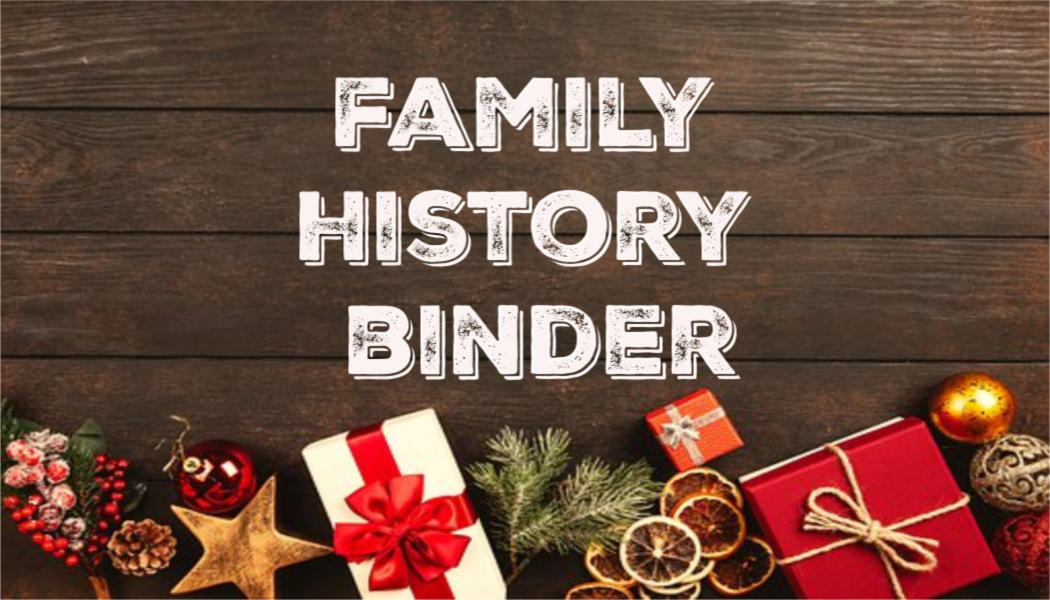
Genealogy-Themed Christmas Gift #3: Family History Binder
Here’s a genealogy-themed Christmas gift that will get everyone talking at your holiday celebration! Assemble a family history binder with these steps that make it easy to organize.
Supplies to purchase:
- A three-ring binder with clear pocket inserts on the covers
- Divider tabs with labels
- Page protectors

Steps for Assembly
1. Print a FamilySearch fan chart as described in the section above for the genealogy-themed Christmas gift #2. Slide it into the clear plastic cover of your binder.
2. Print a pedigree chart from FamilySearch for the back cover.
3. Insert the divider tabs with labels into the binder.
4. Color-code the labels to match the fan chart as indicated below.
Yellow is for your maternal grandmother’s family lines.
Red is for your maternal grandfather’s family lines.
Green is for your paternal grandmother’s family lines.
Blue is for your paternal grandfather’s family lines.
5. Put page protectors behind each section.
6. Sort your family photos, maps, documents, and memorabilia into piles according to these four family lines.
7. Label the photos with names and dates!
8. Fill the page protectors using the list below as a guide.
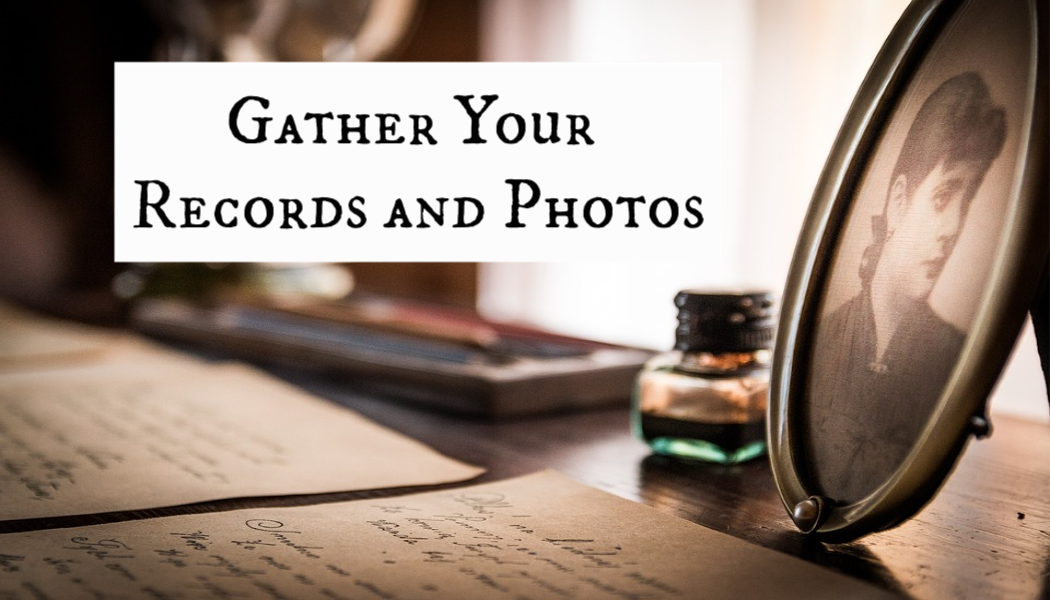
Ideas of records to include:
- Headstone photographs from BillionGraves
- Satellite map images from BillionGraves Plus
- If you upload your family tree from FamilySearch to BillionGraves (as a GEDCOM file) there will be a free timeline of world events next to each person that you can print.
- Biographies from local history books
- Family photos
- Naturalization records
- Birth Records
- Marriage Records
- Death Records
- Military draft cards
- Obituaries
- Immigration passenger lists
- Census records
We wish you a very Merry Christmas season and all the best as you prepare some very special genealogy-themed Christmas gifts for your family!
Cathy Wallace