Are you quarantined at home and tired of staring at the same four walls? Would you like a meaningful way to pass your hours?
Well, here you go! Da-da-da-dum!!! LOTS more BillionGraves records have just become available for transcription thanks to the new 2nd pass option!!

What is the 2nd pass?
It’s basically a second look at the records that have already been transcribed – by a second pair of eyes so any errors can be corrected.
This will ensure that BillionGraves’ records are spot-on!
When a record appears on the second pass, you will see an image of the gravestone, as before, but you will also see that the names, dates, and other details have already been filled in on the transcription form.
You can then put a checkmark in the box to the right of the names and dates if they are correct or you can fix them. Sounds easy, right?
Here’s a video to show you how it’s done.
What Does the 2nd Pass Form Look Like?
The 2nd Pass form looks like the usual transcription form except you will notice the column of boxes on the right-hand side of the information fields.
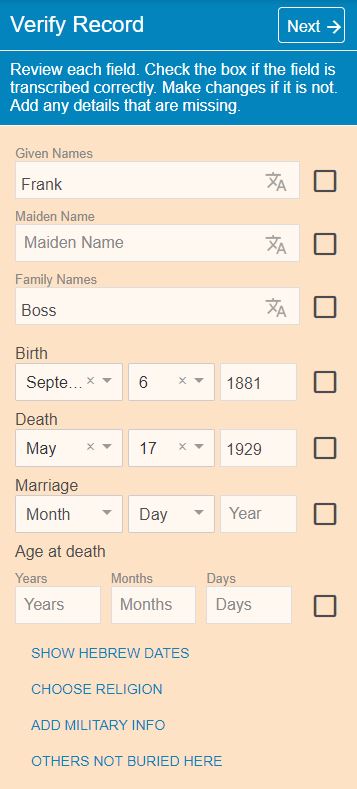
Compare the names and dates on the form above to the information on the gravestone image below.
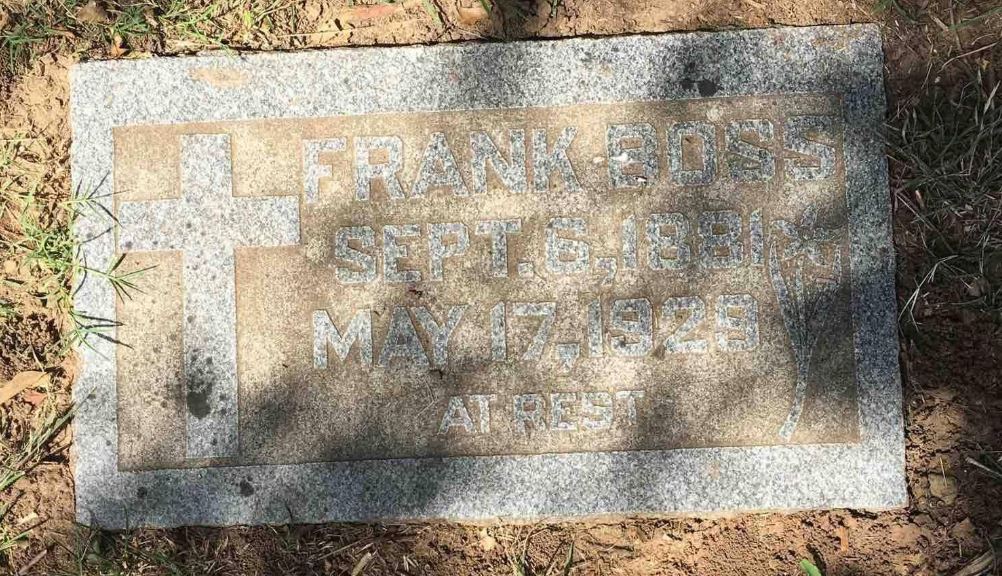
The shadows cast by a nearby tree make this image a bit difficult to read, but the transcription is looking good.
If the information in the field is correct, click on the box for that field and a green checkmark will appear.
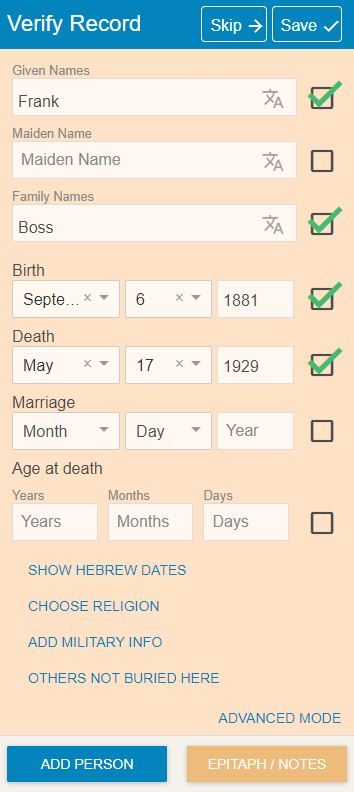
If the fields are blanks because that data is not present on the gravestone (for example there is no maiden name or marriage date on this gravestone) then you can leave the box blank.
Correcting Mistakes
Ut-oh! The gravestone in the image above has a religious symbol and an epitaph on it, but neither one has been recorded on the form.
Here’s your time to shine, 2nd Pass Transcriber!
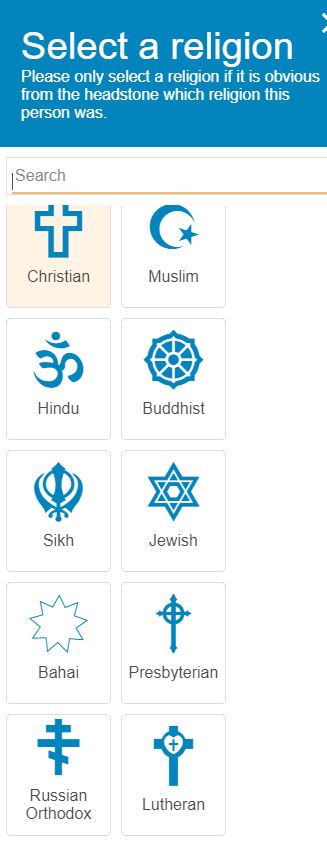
Click on the option that says, “Choose Religion” and select the icon that matches the image on the gravestone. In this case, it is a Christian cross.

To add the missing epitaph, click on the orange button that says, “epitaph/notes” and then enter the information from the gravestone photo.
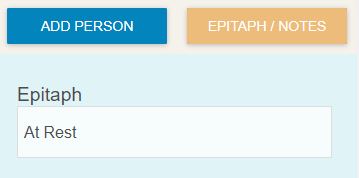
In this case, the epitaph says “At Rest” so type that into the field.
Click the “Save” button and you’re done!

3rd Pass
Wait, what!? There is a 3rd pass? Yup. If you made corrections during the 2nd pass, the record will be put back in the transcription queue for a 3rd pass.
If the 2nd pass did not result in any changes being made, then the 3rd pass is not needed.

Keep Your Eye Out for These Common Mistakes
Here are some of the most frequent errors that you may find when you are doing a 2nd Pass record verification:
- Only one person was transcribed when there were more listed
- Leaving off the maiden name for a wife
- Missing military information
- Epitaphs are left off
- Skipping the age of death

If the age at death is present on the gravestone, it is important to add it to the transcription form. When the age is added, along with the death date, the birthdate is automatically estimated which then triggers a connection to any matching records on FamilySearch.
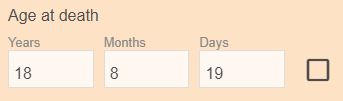
One of the beta-testers for the new 2nd pass transcriptions, Carrie, said, “Something I noticed recently is that people who transcribed gravestones missed entering the age of death. I’m guessing they didn’t know how. When I edit their transcriptions almost every one of them gets a match on FamilySearch because there is now a way to calculate the year of birth.”
Carrie added, “Military Info” and “Other People Listed” are usually left off the transcriptions by the same people.”
Opt Out of 2nd Pass
Sometimes you may want to transcribe original images instead of doing 2nd pass verifications, especially if you are transcribing some photos that you took yourself.
Here’s how you can opt-out of 2nd pass verifications:
- Go to BillionGraves.com
- Hover over “volunteer” and then select “transcribe” from the dropdown menu
- On the transcription page, click on “settings”
- In the pop-up select “second pass”
- Click on the down arrow to select “Both”, “First Pass”, or “Second Pass”
Earn Free BillionGraves Plus Subscriptions for Volunteering
Anyone can search BillionGraves for gravestone records for free. But do you know about the upgrade subscription called BillionGraves Plus? And did you know that you can earn free access to BillionGraves Plus by volunteering?

It’s true! You can get credit for:
- Transcribing gravestone data from photos
- Verifying records with a 2nd-pass
- Taking photos of gravestones with the BillionGraves app on your smartphone
Upload 2,500 or more photographs or complete 500 or more transcriptions in one month and you will receive credit for one FREE month of BillionGraves Plus.

Each month of credit that you earn can be activated when you are ready to use it. If you are already a BillionGraves Plus subscriber, your subscription will be extended for an additional month when you activate the credit.
What is BillionGraves Plus?
BillionGraves Plus is a subscription upgrade that gives you the following benefits:
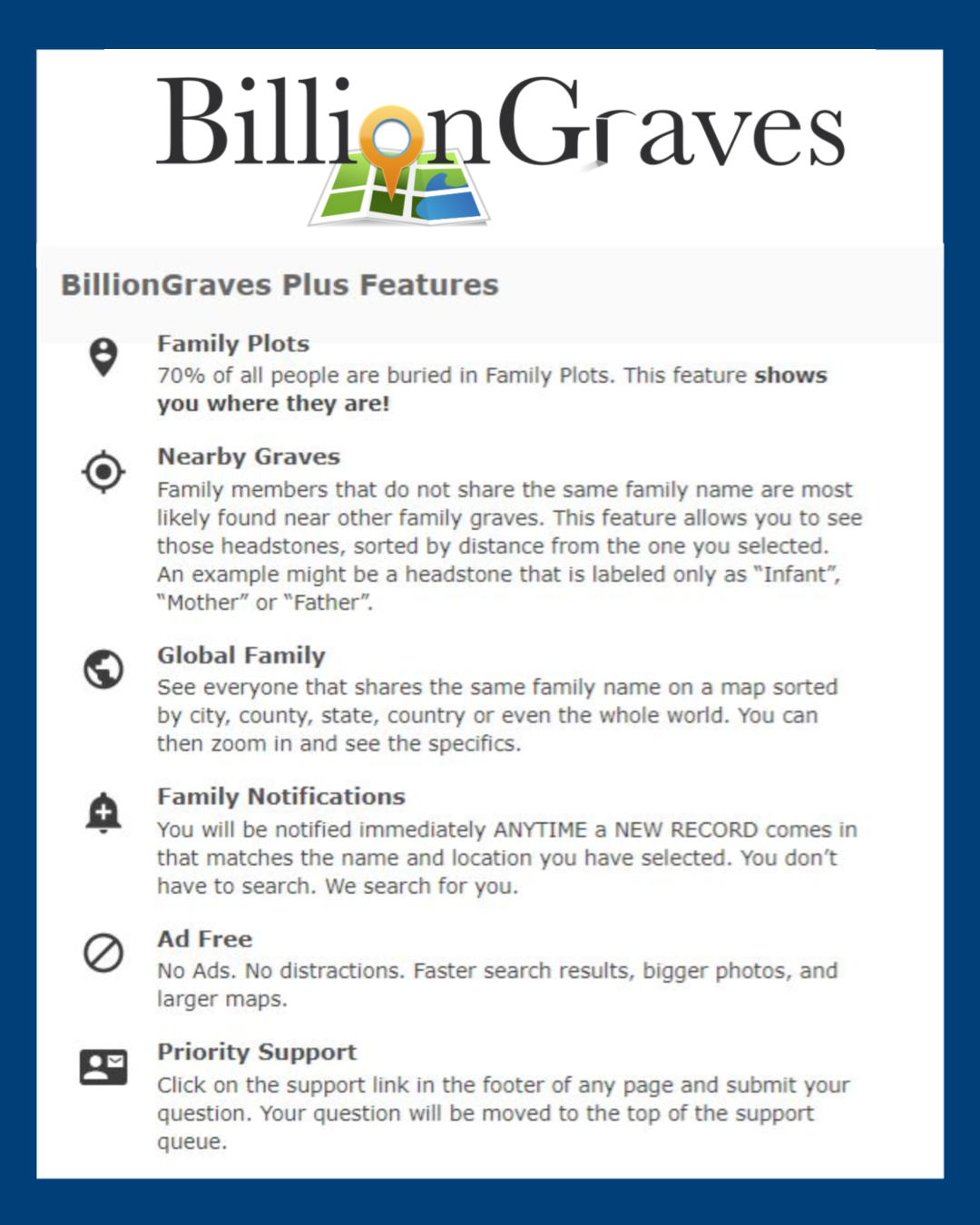
Community Service Hours
You can earn community service hours by volunteering from home! If that sounds like music to your little coronavirus-quarantined ears, then read on.
Whether you need community service hours for a class you are taking, to prepare for college applications, or for a court-appointed order, we can help!
How it works
If you transcribe 48 gravestone images or do 48 of the 2nd pass verifications you will get credit for one hour of community service!
(By the way, you can also get an hour of community service for taking 250 gravestone photos with the BillionGraves app at the cemetery. Click HERE to learn more.)

Verification for Service
When you are finished, send an email to Support@BillionGraves.com to request verification for your service. Include your name, county, cemetery, and the email address that you use to login to BillionGraves.
Once this information has been received by the BillionGraves staff and your work has been verified, an email with an attachment on company letterhead will be sent to you to acknowledge your service hours.
If you need an actual signature on your own form please send a copy of the form in .jpg format to Support@BillionGraves.com. The easiest way to do this is to take a photo of the form with your phone and send it by email. Please note: we do not have a fax number.
For more information about verification click HERE.

2nd Pass Transcriptions Review
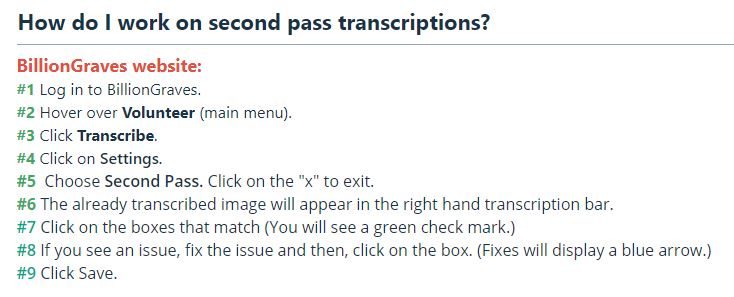
For additional details from the BillionGraves HelpDesk about how to do 2nd pass transcription click HERE.

Thanks for volunteering! You’re awesome!
We appreciate your help making sure BillionGraves records are as accurate as can be!
Take Photos of Gravestones
Even though doing 2nd pass transcriptions from home is our big news of the day, we still need to have photos taken at the cemetery with the BillionGraves app even more than we need transcriptions!!
If you would like to take gravestone photos, click HERE to get started. You are welcome to do this at your own convenience, no permission from us is needed. If you still have questions or concerns after you have clicked on the link to get started you can email us at Volunteer@BillionGraves.com.
Happy Cemetery Hopping!
Cathy Wallace


