Is your organization looking for a great service project? Look no further! With BillionGraves you can easily plan a meaningful cemetery service project in 8 easy steps!
BillionGraves’ mission is to preserve the world’s cemeteries, one headstone at a time. Using the BillionGraves app, each gravestone is digitally photographed and automatically tagged with an exact GPS location. These records are then made available for free for millions of families around the globe, for generations to come.

Across the world, gravestones are deteriorating and erosion is erasing the precious details of our ancestor’s lives. With BillionGraves, even if a loved one’s gravestone is damaged or worn by time, the invaluable information recorded at their final resting place will still be available.
How can you help? Grab your smartphone, download the free BillionGraves app and head out to your nearest cemetery.
It’s as easy as taking pictures of each grave as you walk along. The app will capture the GPS location automatically and in just a short visit thousands of records can be preserved.
When you are finished the photos are uploaded – with one click of a button – so everyone can use them for family history and keep the memories alive of those you honor and love.
What is BillionGraves?
Click HERE to watch a video about BillionGraves.
If headstones could talk, they would have a lot of stories to tell. But they can’t, so BillionGraves is the next best thing.
BillionGraves is the world’s largest GPS-linked cemetery data resource. As volunteers take photos with the BillionGraves app, each gravestone is automatically marked with a GPS location. The data is then transcribed by volunteers, plotted on cemetery maps, and made readily available at BillionGraves.com for free for millions of families around the globe for generations to come.
The GPS-marked cemetery maps not only allow families to find their ancestor’s gravestones, but they also allow future volunteers to see exactly what has already been photographed.
______________________________
Family Historian Preserving Cemetery Records
Melyssa Webb is a family historian and genealogist who has documented over 162 cemeteries and taken nearly 400,000 photos with the BillionGraves app. Watch Melyssa share some tips for setting up a cemetery event.
Group Service Projects
Cemetery documentation projects can be great for:
- Church youth groups
- Boy Scouts
- Girl Scouts
- National Honor Societies
- Genealogical societies
- Family reunions
- Homeschool groups
- Service-oriented fraternities and sororities
- 4-H groups
Step #1 for Planning a Cemetery Event – Choose a Cemetery

Find a Cemetery to Photograph Using the BillionGraves Website:
- Click HERE to go to the volunteer page for help finding a cemetery to document.
- Click on the cemetery you are interested in. A map will appear.
- The orange dots on the map indicate where GPS-linked photos have already been taken. If there are areas with gravestones that have no pins, then your service is needed to photograph that section of the cemetery.
- If the map is entirely covered in orange dots, then that cemetery has been photographed already. If no orange dots are present on the map, you may photograph the entire cemetery.
- If orange dots are present, locate a section of the cemetery with no orange dots and begin taking photos.
- If you happen to duplicate some of the gravestones that have already been photographed, don’t worry about it – they will be merged in the transcription process.

Find a Cemetery to Photograph Using the BillionGraves App
- In the app, tap on “Find Cemeteries.”
- Select a cemetery nearby. Tap the arrow for driving directions and additional cemetery information.
- Tap on “Cemetery Map” to see a map of the cemetery.
- If the map is entirely covered in orange dots, then that cemetery has been photographed already.
- If no orange dots are present on the map, you may photograph the entire cemetery.
- If orange dots are present, locate a section of the cemetery with no orange dots and begin taking photos.
- If you happen to duplicate some of the gravestones that have already been photographed, don’t worry about it – they will be merged in the transcription process.
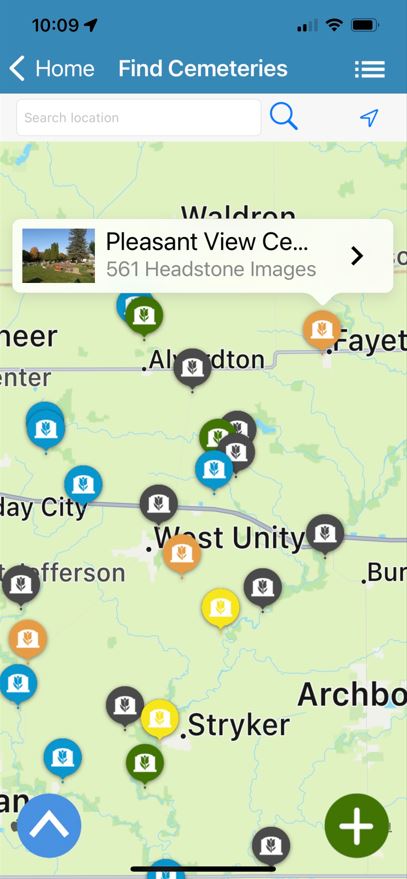
Understanding GPS Markers on Cemetery Maps
The orange dots and green dots on the map indicate where GPS-linked photos have already been taken. (Orange means that the gravestone has been photographed and the names and dates have already been transcribed. Green means the gravestone has been photographed but the names and dates have not been transcribed yet.)
The sections of the cemetery where there are gravestones that have no dots on them are where your service is needed to take photos.
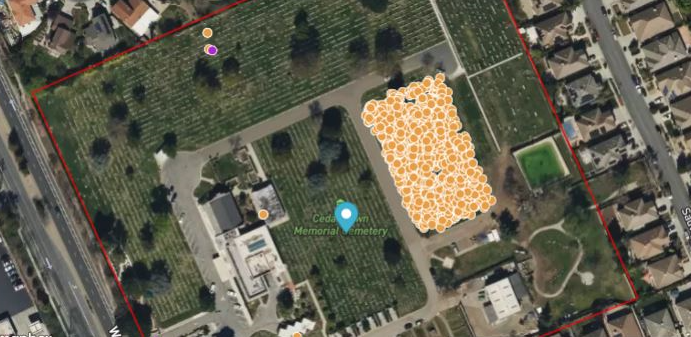
If you happen to duplicate any of the gravestone photos that have already been taken, don’t worry about it because they will be easily merged during the transcription process.
In large cemeteries, you may see circles with numbers on them. They represent clusters of GPS markers. Zoom in to see individual GPS markers.
Step #2 for Planning a Cemetery Event – Select a Date and Time
Choose a date and time for your project. Contact the cemetery manager, if appropriate, to confirm.
Step #3 for Planning a Cemetery Event – Contact the Cemetery Manager
You may want to contact the cemetery manager to let them know about your project. You don’t have to follow all these steps below, just use the suggestions that work best for you.

If it is a private cemetery, permission is required. Ask if you may take photos of the headstones. In a public cemetery, you are not legally required to have permission to take photos but it is polite to let the cemetery manager know what you will be doing.
Explain what BillionGraves is and that you will be taking photos of headstones to digitally preserve the records for genealogists around the world.
Let them know that the information will be preserved on BillionGraves.com and FamilySearch.org and that both the cemetery and the public will have free access to the information online.
Share the date and time you selected for the event. Make sure the cemetery will be open and accessible on the date of your event. Find out if there are hours or restrictions that may impact your project. For example, are they closed on holidays or Sundays? Ask if there are any services scheduled for the day and time you would like to come.
Indicate that you will not disrupt any ceremonies and that your group will be respectful in the cemetery. Let them know that if a graveside service is taking place, you will work in a different area and return later to complete the photography.
You might ask them to share some history about the cemetery. And of course, thank them!
Step #4 for Planning a Cemetery Event – Invite Others to Help
Begin by inviting your family and friends. Then include organizations in your community to join you.

Contact Your Local News Media
You may want to contact your local newspaper, TV, or radio to publicize your event and invite others to attend.
The media will be more likely to publish your article if you add photos.

Feel free to customize the following sample:
Volunteers Needed at Cemetery Event!
A community-wide event will be held at (Name) Cemetery, (Address) on (Date) at (Time) to take photos of gravestones with smartphones using an app called BillionGraves. And more volunteers are needed. Simply download the free BillionGraves app to your phone before you arrive at the event.
It is as easy as taking pictures of each gravestone as you walk along! As the photos are taken, each one is automatically tagged with GPS coordinates. This allows the gravestone location to be marked on a map.
After the photos of the gravestones have been taken, the names and dates are transcribed by volunteers. The data is made available on BillionGraves.com for millions of families around the globe for generations to come. Then, even if a gravestone is damaged or worn by time, the invaluable information recorded at their final resting place will still be available for genealogical research to honor ancestors and loved ones.
For more information, contact: (your name and contact information).

Invite Friends and Family from Other Areas to Participate
You can also invite family and friends from other areas to photograph gravestones at their local cemeteries with the BillionGraves app and then report their progress to you for your project.

Step #4 for Planning a Cemetery Event – Set a Goal
When you are selecting a cemetery, it is important to consider its size so you will have enough work for your group to do.
Here is a chart that can help you set a goal for the number of photos to be taken during your project depending on how many volunteers you expect to participate. # of images taken by volunteers with the BillionGraves app
| 2 hour project | 3 hour project | 4 hour project | |
| 5 volunteers | 2,500 photos | 3,750 photos | 5,000 photos |
| 10 volunteers | 5,000 photos | 7,500 photos | 10,000 photos |
| 20 volunteers | 10,000 photos | 15,000 photos | 20,000 photos |
| 30 volunteers | 15,000 photos | 22,500 photos | 30,000 photos |
| 40 volunteers | 20,000 photos | 30,000 photos | 40,000 photos |
| 50 volunteers | 25,000 photos | 37,500 photos | 50,000 photos |
| 100 volunteers | 50,000 photos | 75,000 photos | 100,000 photos |
Beginners can usually take about 250 photos per hour. That is about 1 photo every 15 seconds.
Encourage your volunteers to move at that pace to help your project reach its goal.

Step #5 for Planning a Cemetery Event – Get Familiar with the BillionGraves App
Sometime before the event go to the cemetery to get familiar with the app so you can help others on the day of the event.
- Make sure all names and dates are within the frame.
- If your shadow casts over the gravestone, stand off to the side.
- Clear away grass clippings and weeds that block information.
- Hold living plants and floral arrangements aside while you take the photo.
- Those without smartphones can help others by clearing debris away from the headstones.
- If a gravestone is difficult to read, you can try spraying it with water.
- If the headstone has information on more than one side, use the link icon in the corner of the screen to link them together.
- You can use the pencil icon in the other corner of the screen to transcribe photos that may be difficult for transcribers to read in a photo.
Finding Your Location at the Cemetery Here’s how you can determine where you are in the cemetery in relation to the gravestones around you that have already been photographed:
Go to the main screen of the BillionGraves app. Tap on the green button labeled “take pictures”. In the corner of the screen (next to the button used to take photos) is a tiny map with a blue dot on it. If you tap it, the map will enlarge.
The blue dot is YOUR GPS location (your phone’s location). The orange dots are gravestones that have already been photographed. Gravestones with green dots have also been photographed already, but the names and dates on them have not been transcribed yet. Walk away from the dots on the map until you get to an area that has not been photographed yet (with no orange or green dots).
______________________________

Step #6 for Planning a Cemetery Event – Items to Bring
On the day of the event send a reminder to your group. Then pack some items to make your event a success.
Items you may want to bring to the cemetery:
- Your smartphone, of course!
- Portable phone chargers or power banks
- Drinking water
- Water to spray on graves that are difficult to read
- Rags to wipe off debris from the gravestones

Step #7 for Planning a Cemetery Event – Make it Fun
Partners
- Divide into pairs. One person photographs a row and then leapfrogs over the other person’s row to start a new row. That makes it easy to talk to one another while you are working.
- Have each person choose a partner. Race each other down the row, taking photos (they still need to be good quality though). The first person to get to the end of the row gets a point and helps the other person finish their row. Then they move to two new rows.
Children
- To include young children or those without smartphones, give them a towel or brush to remove grass clippings and dirt from gravestones as they work in front of someone else who is taking photos.
Teams and Large Groups
- Divide into two teams. Whichever team takes the most photos at the cemetery by the end of the event wins. The losers prepare dinner for the winners the following week. Or the losers sing a song or do a dance for the winners.
- Make a weekend of it! Hold a meeting on a Friday evening to help your group download the app and show them how to use it. On Saturday morning, take photos at the cemetery. Have lunch. On Saturday afternoon, take more photos or transcribe the data. On Sunday afternoon, hold a meeting to share your experiences with one another.
____________________________________________________________
You could set up a competition to win a candy bar for those who take the most photos (of good quality). Here is a FREE printable wrapper for the chocolate bar prize.
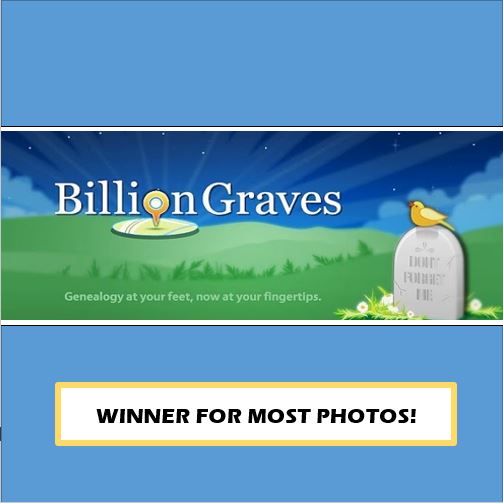
Upload Your Photos
Remind everyone to upload their photos when they are done. Uploading can be done at the cemetery if they have plenty of data or from home with Wi-fi.
When you are finished taking photos for the day, you can upload your photos right at the cemetery if you have unlimited data. Or you can wait until you connect to Wi-Fi to upload them.
From the main screen of the app, tap on “Photos”. An orange button that says “upload” will appear. Tap on it.
The number of photos you took will start to go down. Leave the app open until all the photos upload. If the upload is interrupted by a phone call or other event, the app may stop. To restart the uploading process, just tap “cancel” and then tap “upload” again. Your photos will be sent to the BillionGraves database to help families find their ancestors and bless generations to come!
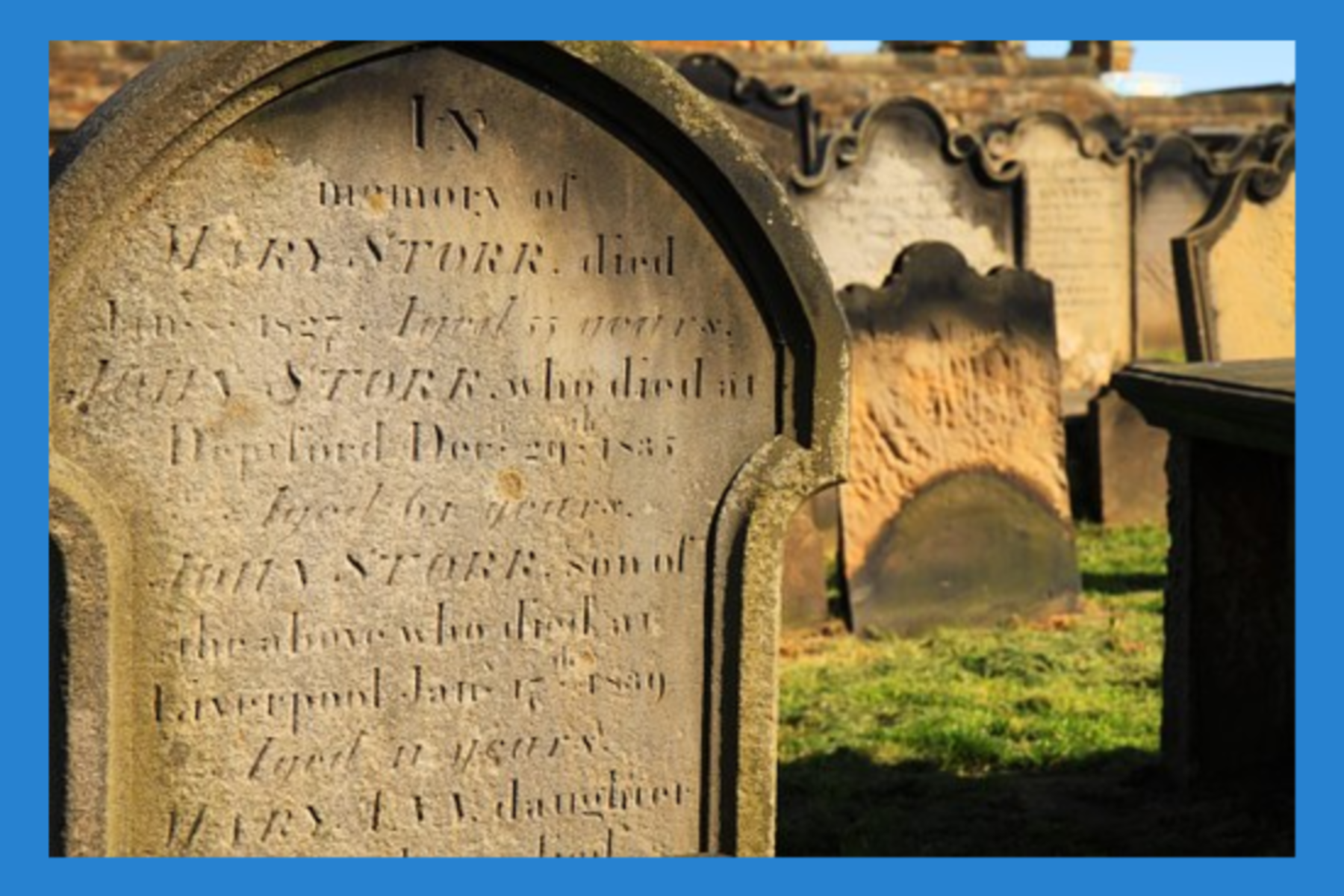
Step #8 for Planning a Cemetery Event – Thanks & Transcriptions
When all of the gravestones have been photographed, go to the cemetery page on BillionGraves.com to declare that the cemetery has been completed.
Send your group one last message to thank them. You could also encourage them to document a cemetery themselves, now that they know how to use the BillionGraves app.
Consider getting together to transcribe the information on the gravestones from your photos. Go to BillionGraves.com/Transcribe to get started. This can be done on computers or mobile phones. (Note: If you are using a mobile phone to transcribe, be sure to go to BillionGraves.com/Transcribe rather than the app.)
Tell Us About It!
Tell us all about it when you are done! When your event is done, we would love to hear about it and share your news on BillionGraves’ Facebook page.
Please send me some photos of the volunteers in your group taking gravestone photos as an email attachment. Also, answer the following questions and send them to us by email at Volunteer@BillionGraves.com.
- What is the name of the cemetery you documented?
- How did you decide to do this project?
- How many people participated?
- How many gravestones did you photograph?
- Did you finish documenting the entire cemetery?
- What are some things you liked about the event?
- Did anything funny happen?
- Were there any gravestones or epitaphs that were meaningful to you?
- Is there anything else you would like to tell us about your project?

Families around the world are grateful for people like you who take photos that allow them to find their ancestor’s graves and help preserve the memories of their loved ones.
Questions?
If you would like additional resources for planning a group service project or if you have questions, email us at Volunteer@BillionGraves.com.
Happy Cemetery Hopping!
Cathy Wallace


