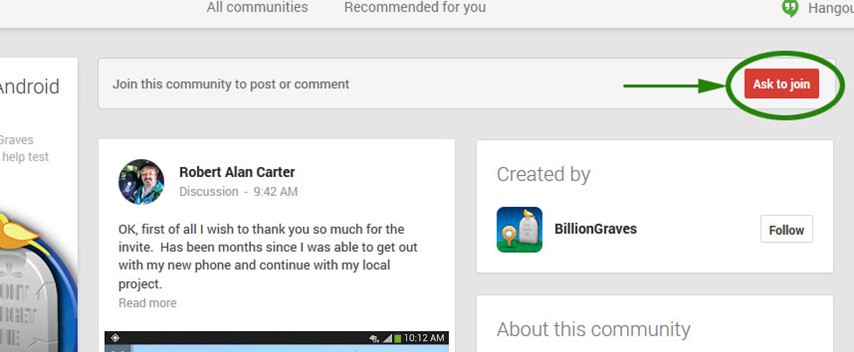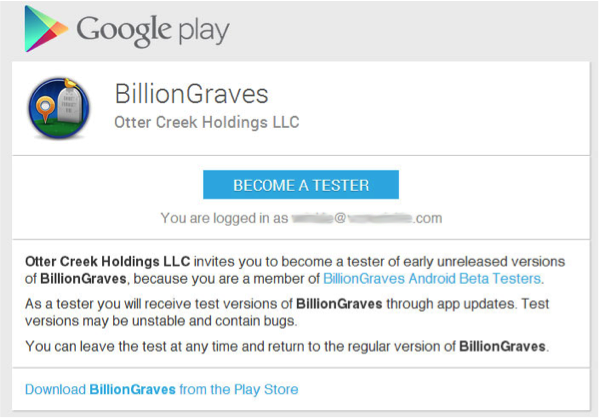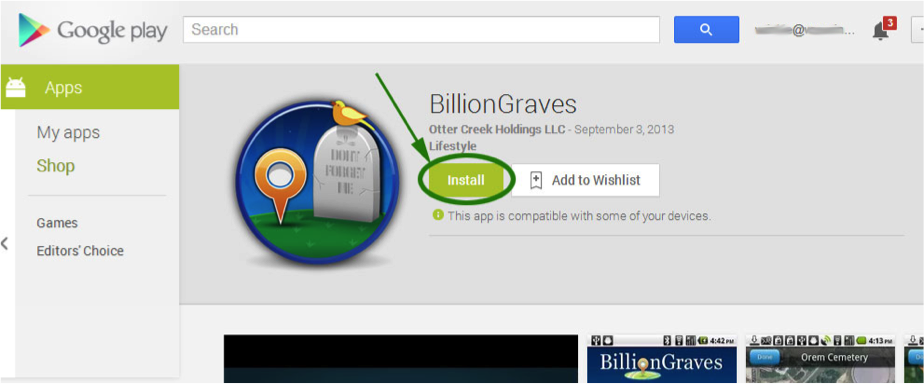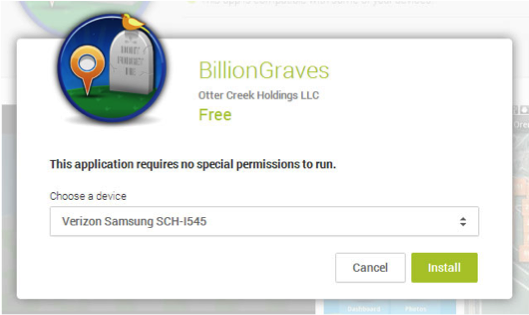Want to help us out and test the latest Android Application? Here’s how:
Want to help us out and test the latest Android Application? Here’s how:
1. Join the Google+ Community by opening the following Google+ Community link in your browser: https://plus.google.com/communities/111516486996995000940.
2. If you aren’t signed into your Google+ Account, you will need to sign in. If you don’t have a Google+ account, you will be asked to create one.
3. After you are signed in, click the red “Ask to Join” button in the top right corner of the community page.
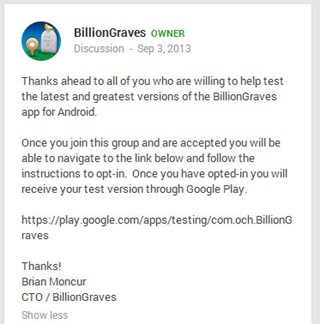 4. If you look at the Community Page, you will see a post on September 3rd, 2013 by Brian Moncur that contains a link to the Google Play Beta Application Download Site. This link WILL NOT WORK until you are approved to be a part of the BillionGraves Android Beta-Tester Community.
4. If you look at the Community Page, you will see a post on September 3rd, 2013 by Brian Moncur that contains a link to the Google Play Beta Application Download Site. This link WILL NOT WORK until you are approved to be a part of the BillionGraves Android Beta-Tester Community.
However, once you are an approved member, you can use the link to download the beta-version of the app.
https://play.google.com/apps/testing/com.och.BillionGraves
5. Once your join request has been submitted, the Community Administrator will approve your request within 24 hours. You will need to check the email address associated with your Google+ Account for notification of your approved request. The email will look like this:
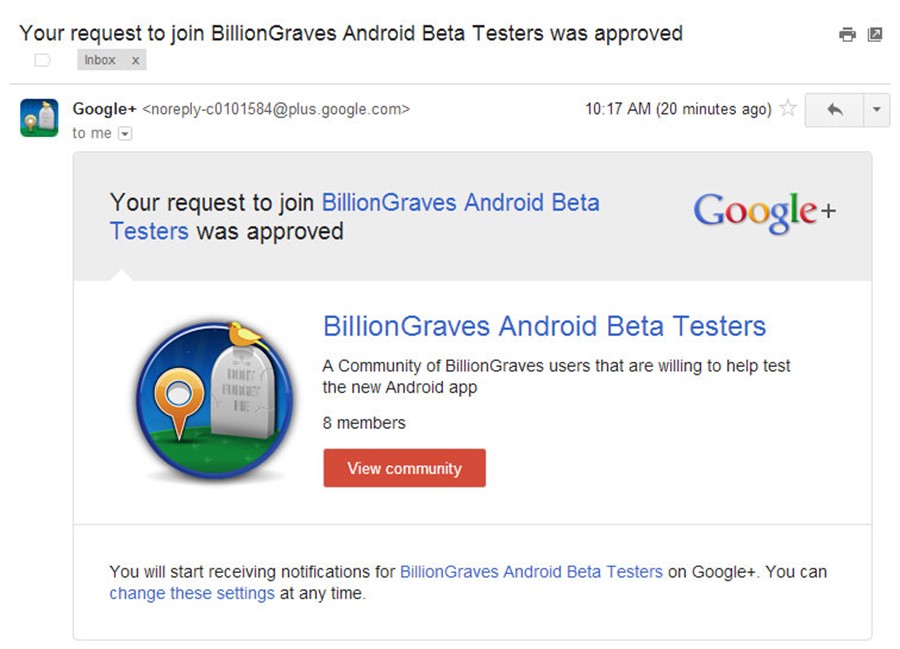 6. When you view the community and click on the link to the Beta-Application Download Page, the link will now magically work for you. Here is the download link: https://play.google.com/apps/testing/com.och.BillionGraves
6. When you view the community and click on the link to the Beta-Application Download Page, the link will now magically work for you. Here is the download link: https://play.google.com/apps/testing/com.och.BillionGraves
Once you click the link, you will be presented with the following screen:
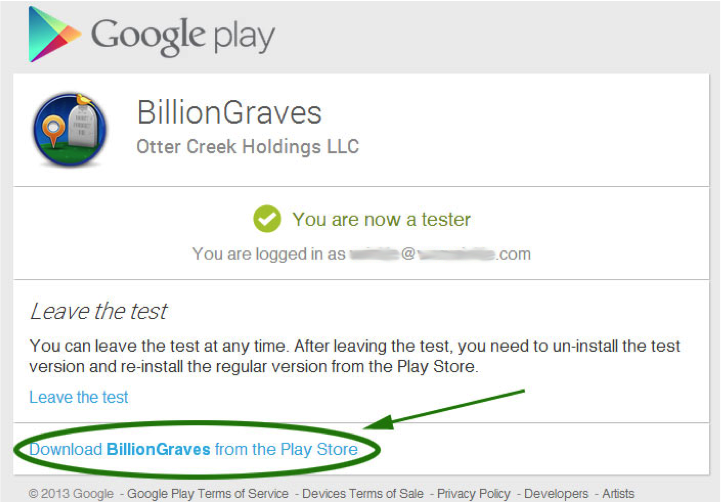 To download the BillionGraves Android Beta-Application, make sure and enter the Google Play Store by clicking the “Download BillionGraves from the Play Store” link.
To download the BillionGraves Android Beta-Application, make sure and enter the Google Play Store by clicking the “Download BillionGraves from the Play Store” link.
7. Once you arrive at the Google Play Store, you will see the following screen. Click the green “Install” button to initiate the installation to your device.
If you have more than one device connected to your account, you will see a secondary screen asking you to choose which device to install to. Choose your device and then click the green “Install” button.
8. If the installation was initiated successfully, you will see the following screen:
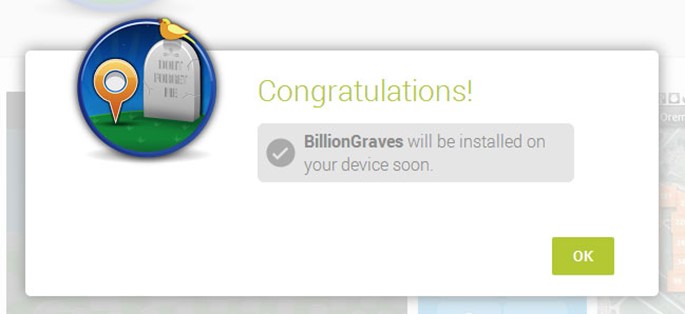 And the Google Play main screen will look like this (with the “Installed” button):
And the Google Play main screen will look like this (with the “Installed” button):
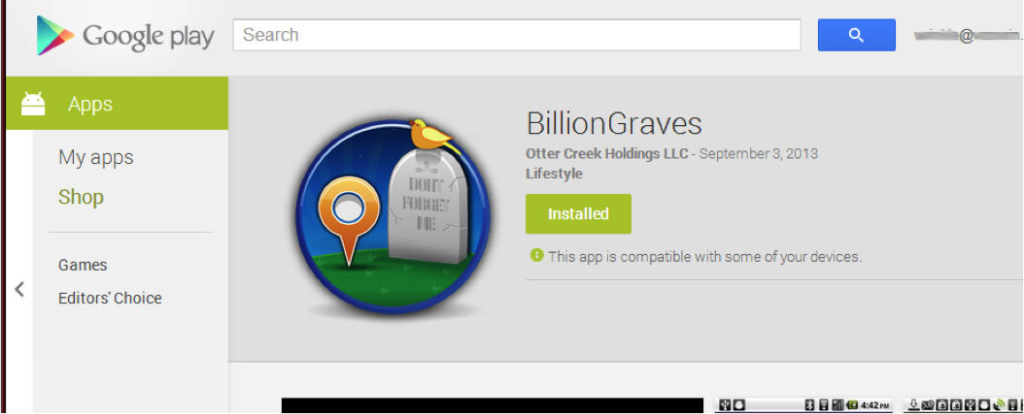 You can return to the download page OR leave the Beta-Testing group at any time by using the main Google Play Beta Link: https://play.google.com/apps/testing/com.och.BillionGraves
You can return to the download page OR leave the Beta-Testing group at any time by using the main Google Play Beta Link: https://play.google.com/apps/testing/com.och.BillionGraves
9. Lastly, use your new app as much as possible and test all the different places in the app. If you run into any issues, please contact us at support@billiongraves.com so we can get this release out as quickly as possible!
Thanks in advance for all your help!