Having a grab-n-go cemetery bag in your car makes it quick and easy to stop at local cemeteries to take photos. With the BillionGraves app on your phone and the items listed below, you can easily capture dozens or even hundreds of photos in a short outing.
I don’t know about you, but most days I don’t have 3 or 4 hours to take photos at the cemetery. But I could often spare 10, 20, or 30 minutes.
With the 15 items listed below stashed in a cemetery bag in your vehicle, you will be prepared to make quick cemetery visits between errands, while waiting for children to finish soccer practice, or on a morning walk.

I have documented cemeteries near our local grocery store, next to our dog’s veterinarian, and near the home of an elderly lady that I often visit in a nearby town.
My grab-n-go cemetery bag makes it easy to pop into one of these cemeteries when I have a few extra minutes. Sometimes all I do is take photos up one row and down another and then hop back in the car. Other days I have time for more. But it all adds up. In less than a month, I photographed more than 1500 gravestones in the cemetery near our grocery store using this method.
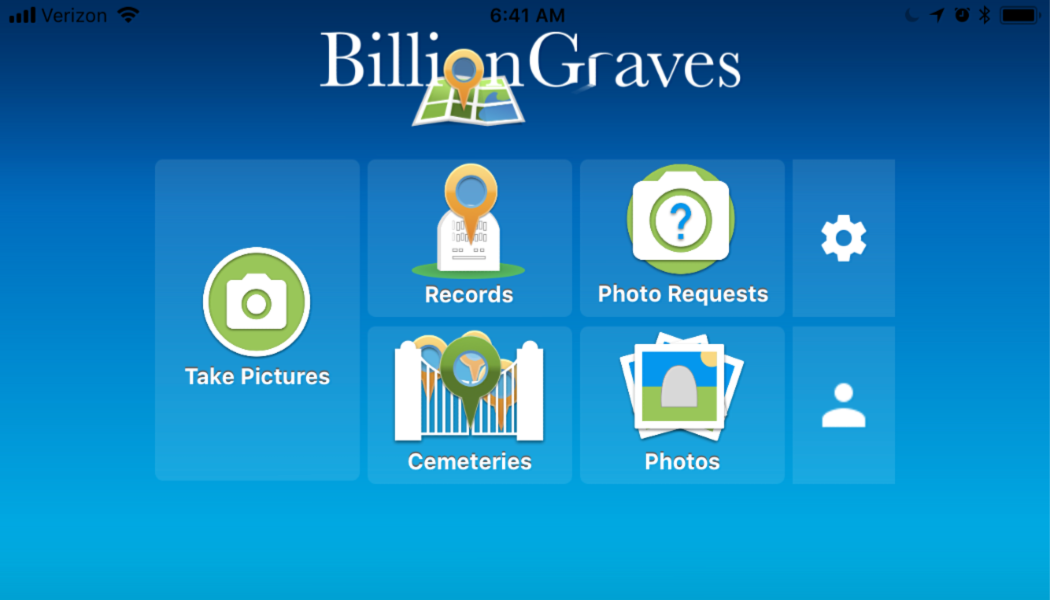
As you take cemetery photos you will be making data available that the world has never seen before. Millions of families, just like yours, will be able to find their ancestors’ thanks to your efforts and the efforts of others like you.
It starts with preparation. After reading this article take a few minutes to load up a grab-n-go cemetery bag so you will be ready to start sharing with the world.

Grab-N-Go Cemetery Bag Item #1: Smartphone
Some things just go together. Salt and pepper. Bread and butter. Knife and Fork. Cemeteries and smartphones. Yup, cemeteries and smartphones. Especially a smartphone with the free BillionGraves app.
- If you tried to document gravestones without a smartphone app you would need a camera, a photo memory card, a city map, a cemetery map, paper, pencil, and possibly a GPS device. Then when you were done, you would need cables and a laptop or personal computer to upload the photos. With the BillionGraves app, all you will need to record and upload the data is your smartphone.
- To get started, download the BillionGraves app while you are still at home to make use of your Wifi connection.
- Yes, the app really is free. You can upgrade to BillionGraves Plus later for added advanced research benefits if you wish, but for taking photos the free version is just great. When you are finished, the gravestone data will be available to you – and families like yours around the world – for free as well.
- The BillionGraves app is compatible with iOS and Android.
- As you walk through the cemetery snapping photos, the BillionGraves app will automatically record the GPS location for each gravestone. How cool is that?
- When you are done, click the “upload” field on your phone. You can choose to transcribe the data from the gravestone photos you have taken or you can choose to have another BillionGraves volunteer transcribe them.
- For more photo-taking tips see “Hosting a Cemetery Event in 8 Easy Steps” or “A Labor of Love on Labor Day”.

Grab-N-Go Cemetery Bag Item #2: Batteries and Phone Cord
You’ll want to end your cemetery photo-taking session when you choose to end it – not in the middle of a row just because your battery dies. So pack a portable battery pack and a phone cord in your cemetery bag.
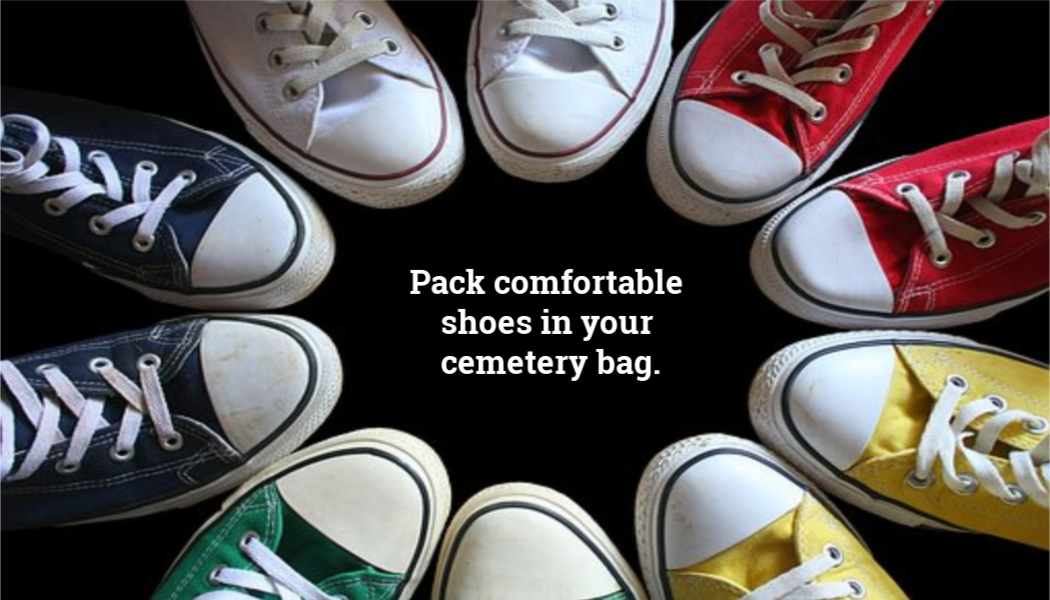
Grab-N-Go Cemetery Bag Item #3: Comfortable Shoes
Cinderella is living proof that a pair of shoes can change your life, but when you head for the cemetery you’ll want to leave your glass slippers at home! The ground in most cemeteries is very uneven and you won’t be sticking to the sidewalks, so sturdy athletic shoes are best.

Grab-N-Go Cemetery Bag Item #4: Water to Drink
Dehydration is not pretty. Bring along a water bottle or two.

Grab-N-Go Cemetery Bag Item #5: Sunscreen, Sunglasses, and Hat
If it is a sunny day be sure to grab some protection. You are going to be looking at a phone screen that reflects light, so prepare for glare!

Grab-N-Go Cemetery Bag Item #6: Soft Brush or Rag
Many gravestones, especially ones that are flat on the ground, become covered with leaves, dirt, or mud. A quick brushing can make all the difference in being able to read the names and dates. Be sure the brush is soft so it doesn’t damage the headstone.
- Bird-droppings, weed seeds, and light dust can easily be removed with just a rag.
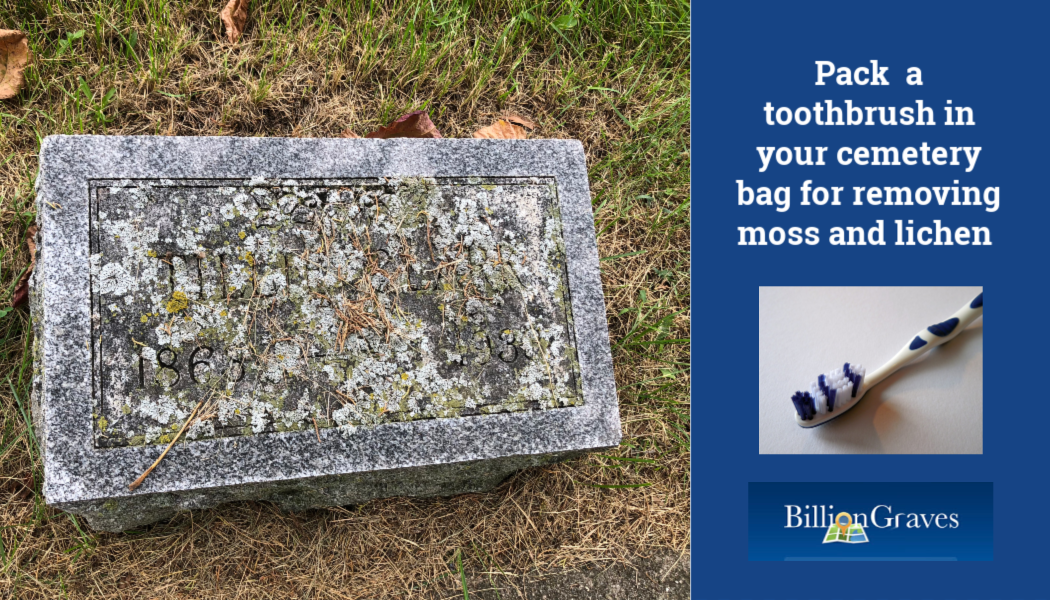
Grab-N-Go Cemetery Bag Item #7: Toothbrush
I find a toothbrush to be one of the most used items in my cemetery bag. It is great for brushing dirt, dried grass, or lichen out of engraved letters and numbers. Again, be sure it is a soft brush so it won’t damage the gravestones.

Grab-N-Go Cemetery Bag Item #8: Spray Bottle of Water
Older gravestones can be hard to read. A little spritz of water from a spray bottle can sometimes make them legible.

Grab-N-Go Cemetery Bag Item #9: Umbrella
Life is not about waiting for the storm to pass, it’s about dancing in the rain. Or taking cemetery photos in the rain.
- An umbrella is also great on sunny days to keep the glare off the gravestones as you take pictures.

Grab-N-Go Cemetery Bag Item # 10: Aluminum Foil
Some gravestones can be nearly impossible to decipher. Moss, mold, and lichen grow on them. They get worn by erosion or
they darken with time.
- Many cemetery photographers – even with the best of intentions – have damaged headstones in their attempts to make them readable. (See “What NOT to bring” below.) *Cheap, thin, dollar store aluminum foil to the rescue!* When I was a girl, some friends and I decided to make aluminum foil masks of our faces. We took a deep breath – enough air to last until we were done – and then pressed the foil over our nose, into our eye sockets, and over our lips. When we pulled them off we had a set of masks that looked just like us. You can read old gravestones at the cemetery with the same method. Lay a sheet of aluminum foil over the surface of the gravestone. Then rub it with a soft brush to make letters and numbers that seem invisible appear like magic.
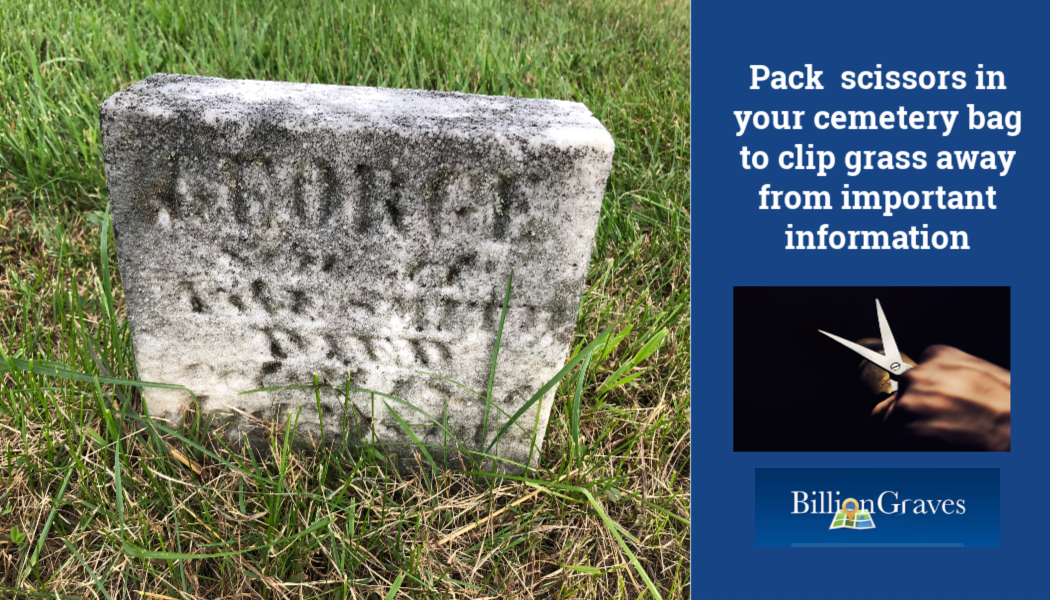
Grab-N-Go Cemetery Bag Item #11: Grass Clippers or Scissors
In some areas of the country gravestones that were easily visible in the early spring can be knee-deep in the grass by the end of summer.
- Sometimes it’s just a few blades trailing over the surface, but they can block an important number or letter in the photo. A pair of grass clippers or scissors can uncover some ancestral treasures.

Grab-N-Go Cemetery Bag Item # 12: Trowel
Many times I have come across a gravestone that says something like, “Mary Smith, wife of . . .” or “Samuel Brown, born in . . .” and then there is nothing but dirt. The gravestone has sunk and the rest of the information is hidden beneath the earth.
- Gently moving a thin layer of soil can reveal important information. Just be careful not to damage the gravestone by scraping the trowel against it. Think like an archeologist – you are trying to remove tiny bits of soil at a time, not dig another grave!

Grab-N-Go Cemetery Bag Item #13: Mirror or flashlight
A mirror to reflect sunlight onto a headstone can make it legible. It doesn’t have to be large – a compact mirror will work just fine.
- A flashlight shining across the surface can do the same thing. Many phones have built-in flashlights that would work great. Even changing the angle of your phone can make a difference. Using the BillionGraves app, try taking one photo from directly in front of the gravestone. Then push the link button in the corner of the screen (it looks like a little chain) to link the next photo. Now change your angle so the sun or shadows fall differently across the surface. Sometimes changing the angle can make a stone readable.
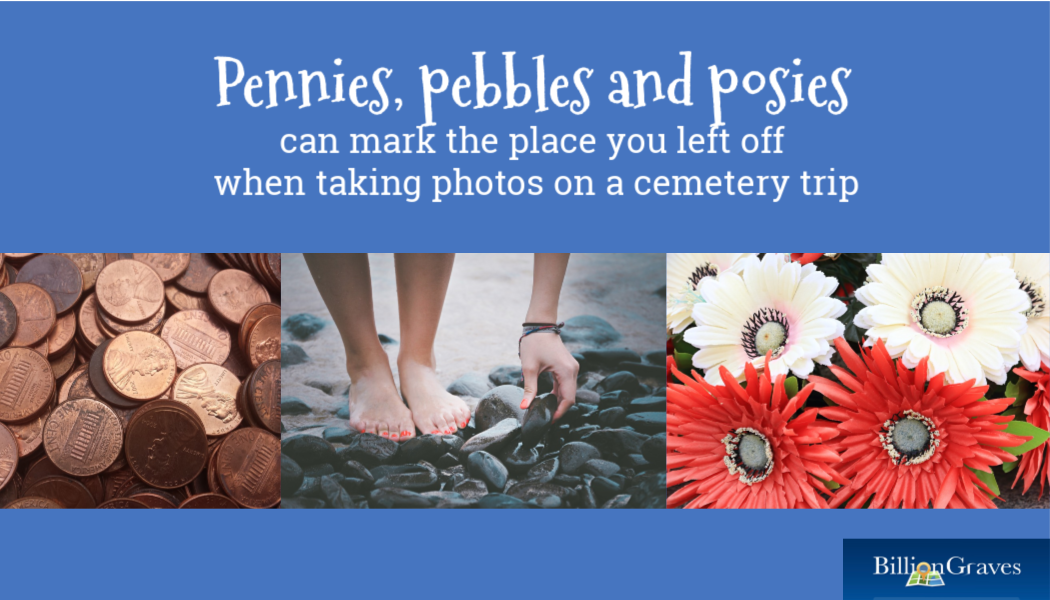
Grab-N-Go Cemetery Bag Item #14: Marker for End of Row
If I know I will be coming back soon to the same cemetery to take more photos I leave a marker at the end of a row to indicate where I have left off to save time on the next trip.
- What makes a good marker? A bright-colored bouquet of fake flowers, an unusual rock, or a shiny penny works well.
- What if someone takes your marker? The photos you have taken are marked with GPS locations right on your phone with the Billion Graves app. Open the cemetery map and look for the pins. Your location will be lit up with a blue dot. As you walk the dot will move and you will be able to tell where you left off taking photos.

Grab-N-Go Cemetery Bag Item #15: A Friend
Okay, don’t really stuff your friend into your bag. But it’s a good idea to bring one along. You’ll be safer. You’ll get twice the photos taken. And you’ll have more fun!
What NOT to Bring:
Wire brushes, bleach, ammonia, shaving cream, acid cleansers, flour, cornstarch, chalk, and crayons should not be used on gravestones.
Why not? Wire brushing – um, can you say “eraser”? Harsh chemicals can eat away the headstones. Flour and cornstarch leave residues that micro-organisms would love to feast on – and the critters will deteriorate the gravestone at the same time. Sidewalk chalk applied over the surface or crayons used for paper rubbings can wear away brittle or fragile stones.
Some cities and states, particularly those with older historic cemeteries, have bans or laws against these methods and they are sometimes even considered a form of vandalism.
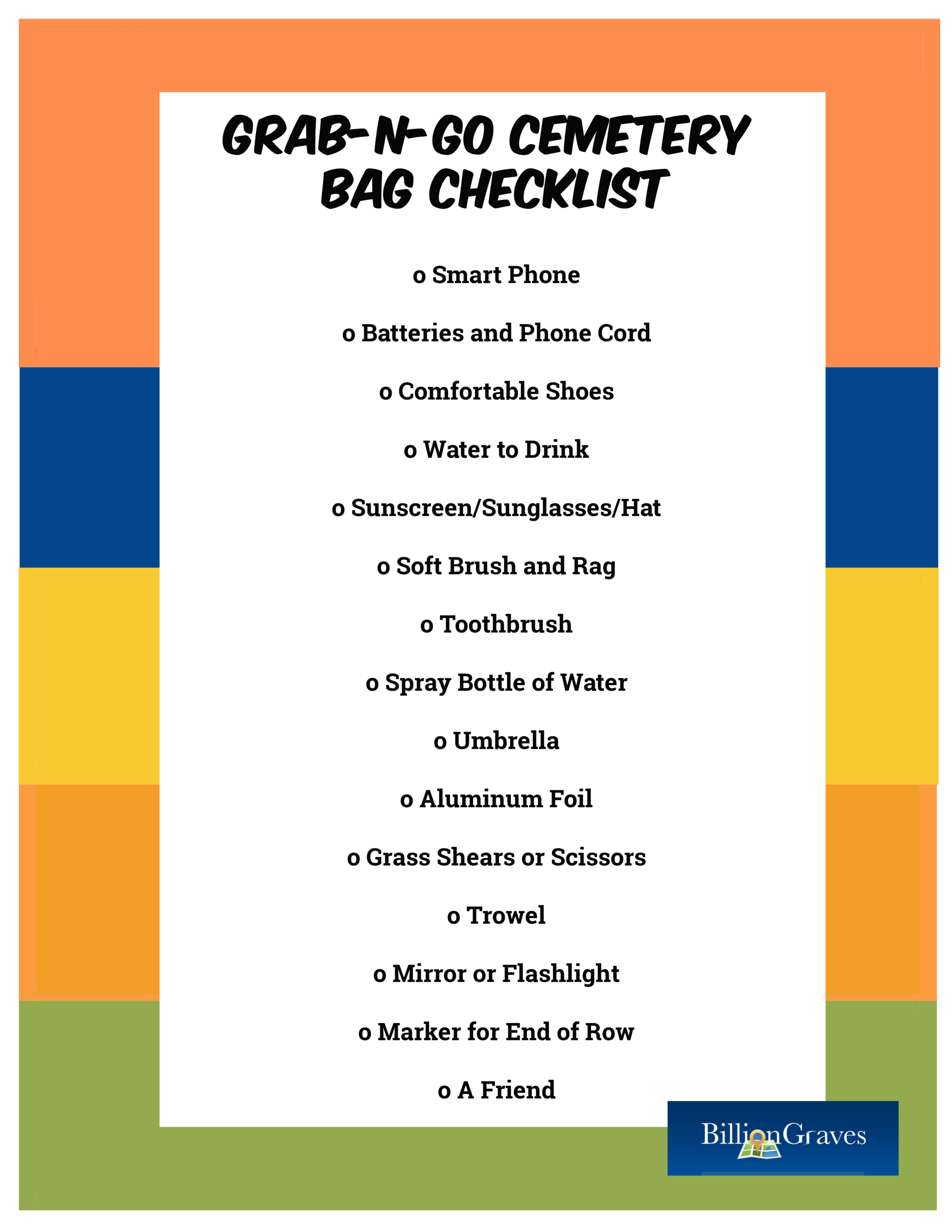
Here is your 1free printable Grab-N-Go Cemetery Bag Checklist.
Three quick steps and you’ll be ready to go!
- Download the BillionGraves app to your phone
- Choose a cemetery at BillionGraves.com/Volunteer or on your BillionGraves phone app.
- Pack your grab-n-go cemetery bag
With your new grab-n-go cemetery bag you’ll be ready to make time in your busy life to help honor the memories of those you love and preserve those memories for posterity.
Happy Cemetery Hopping!
Cathy Wallace


